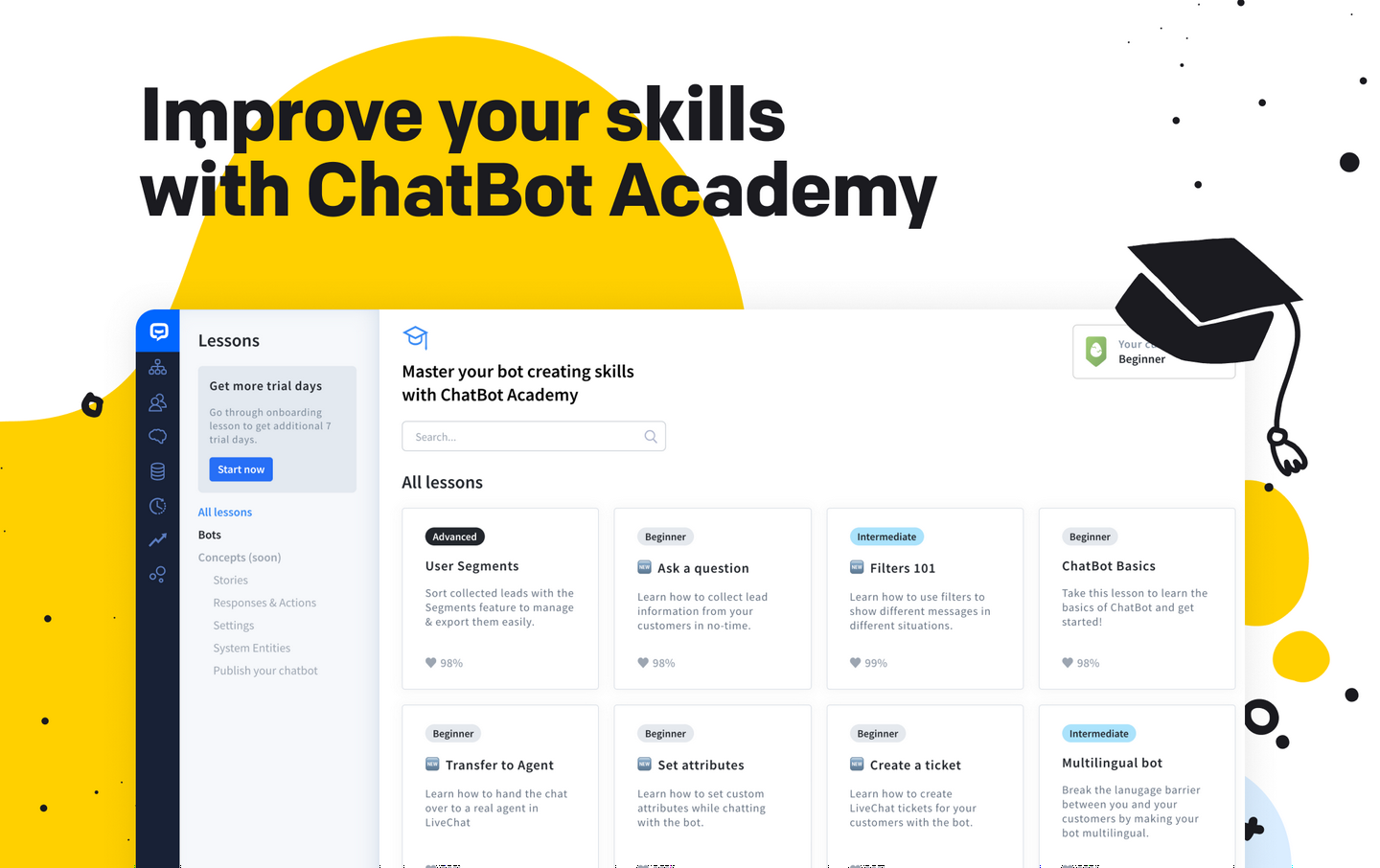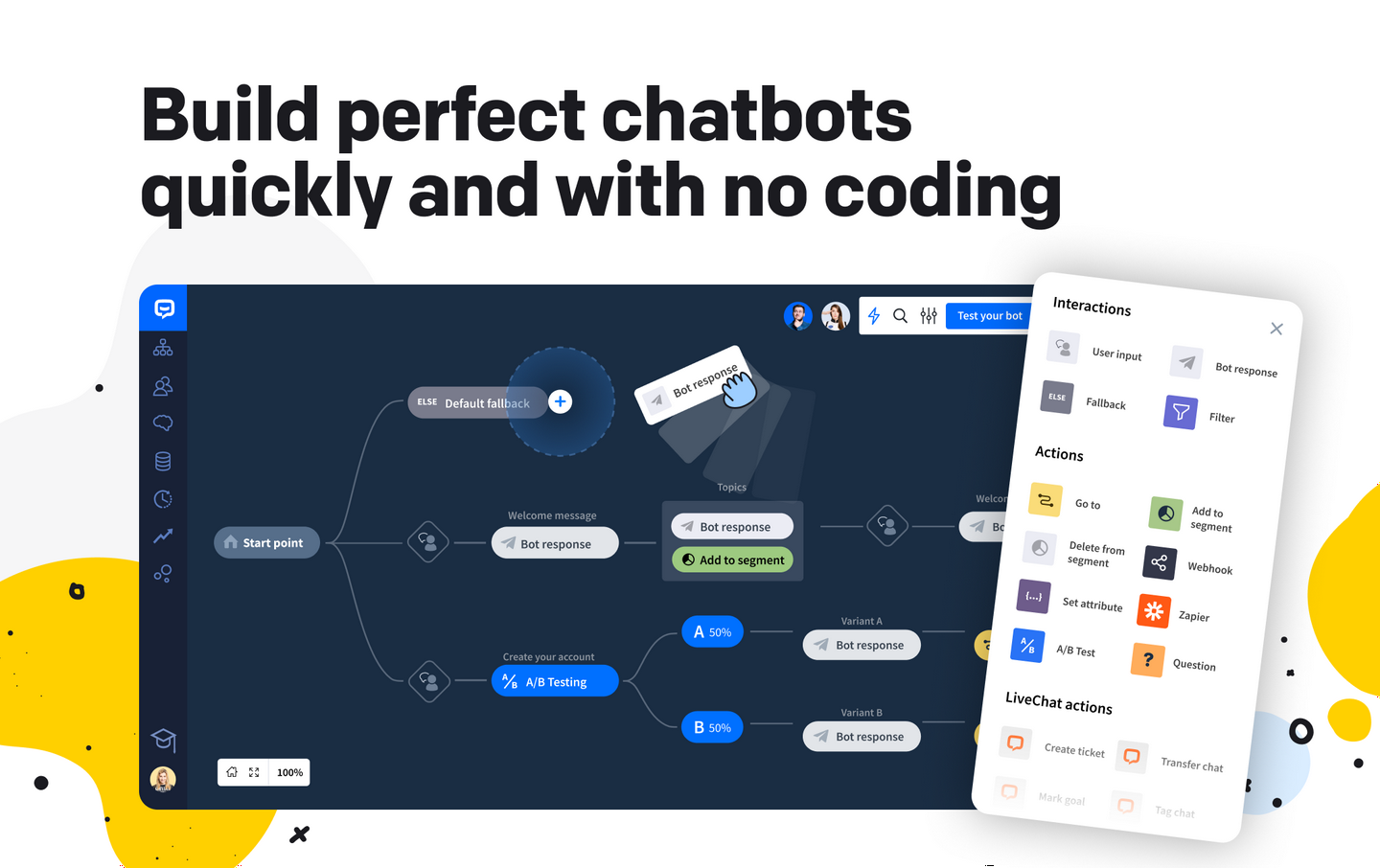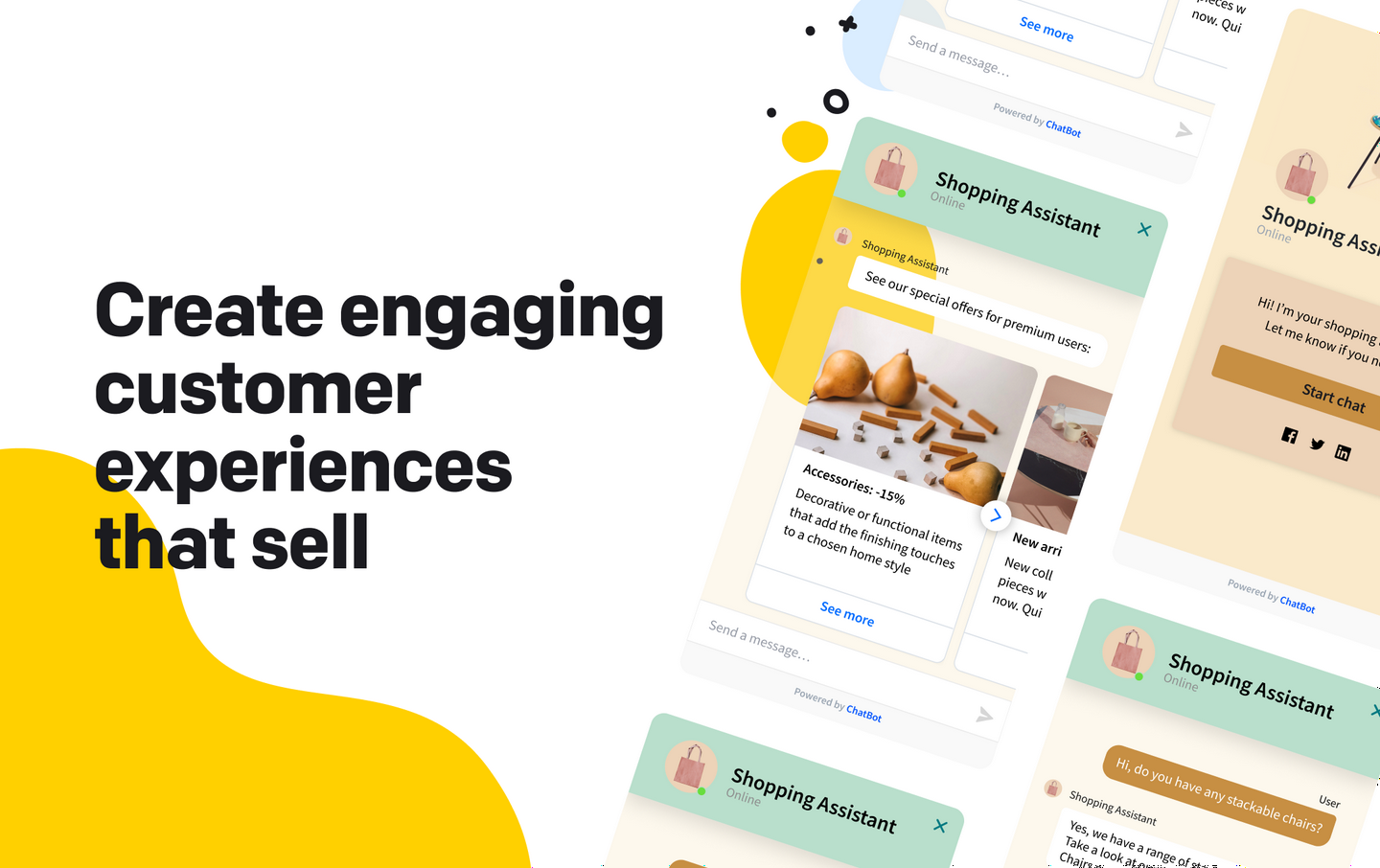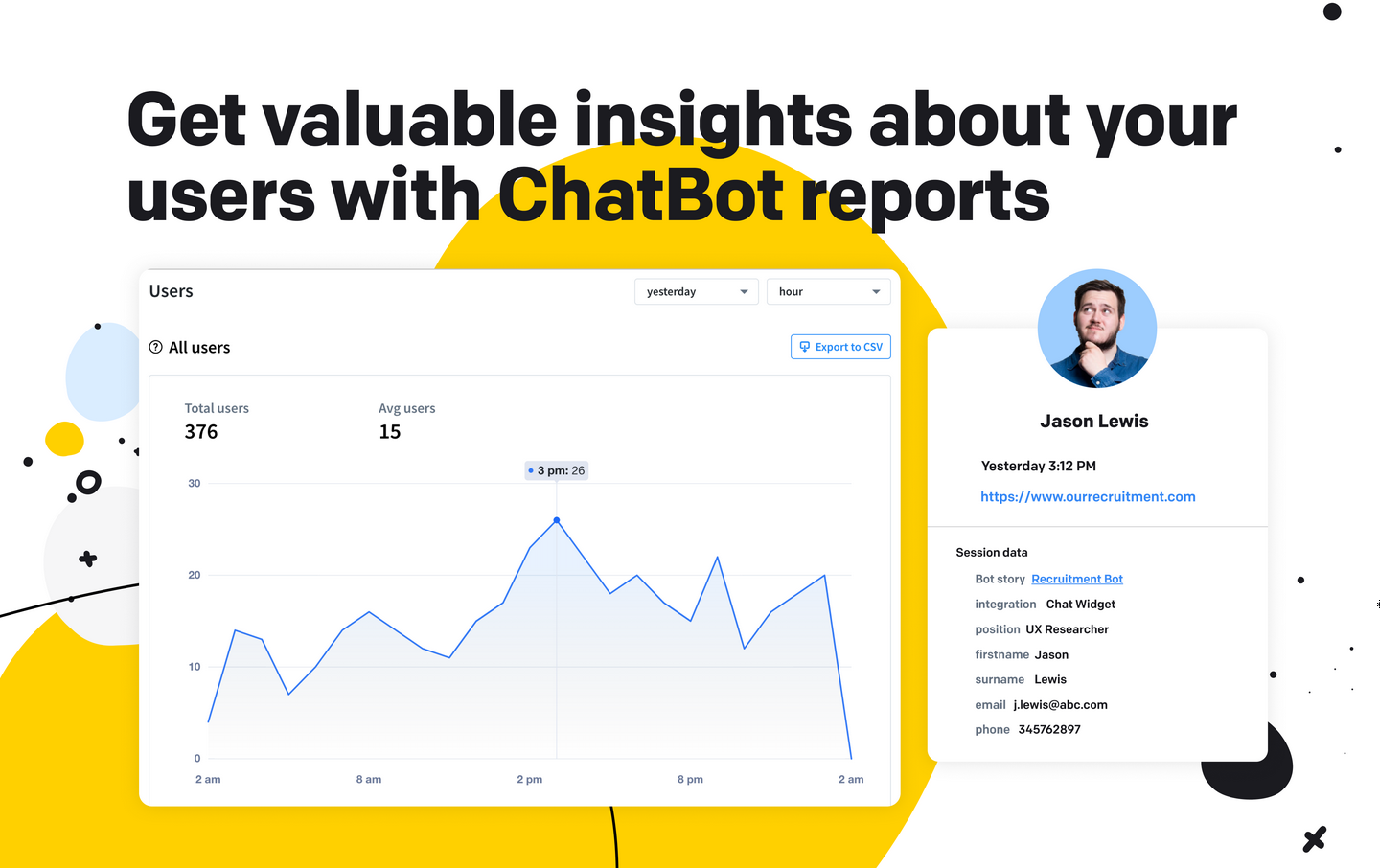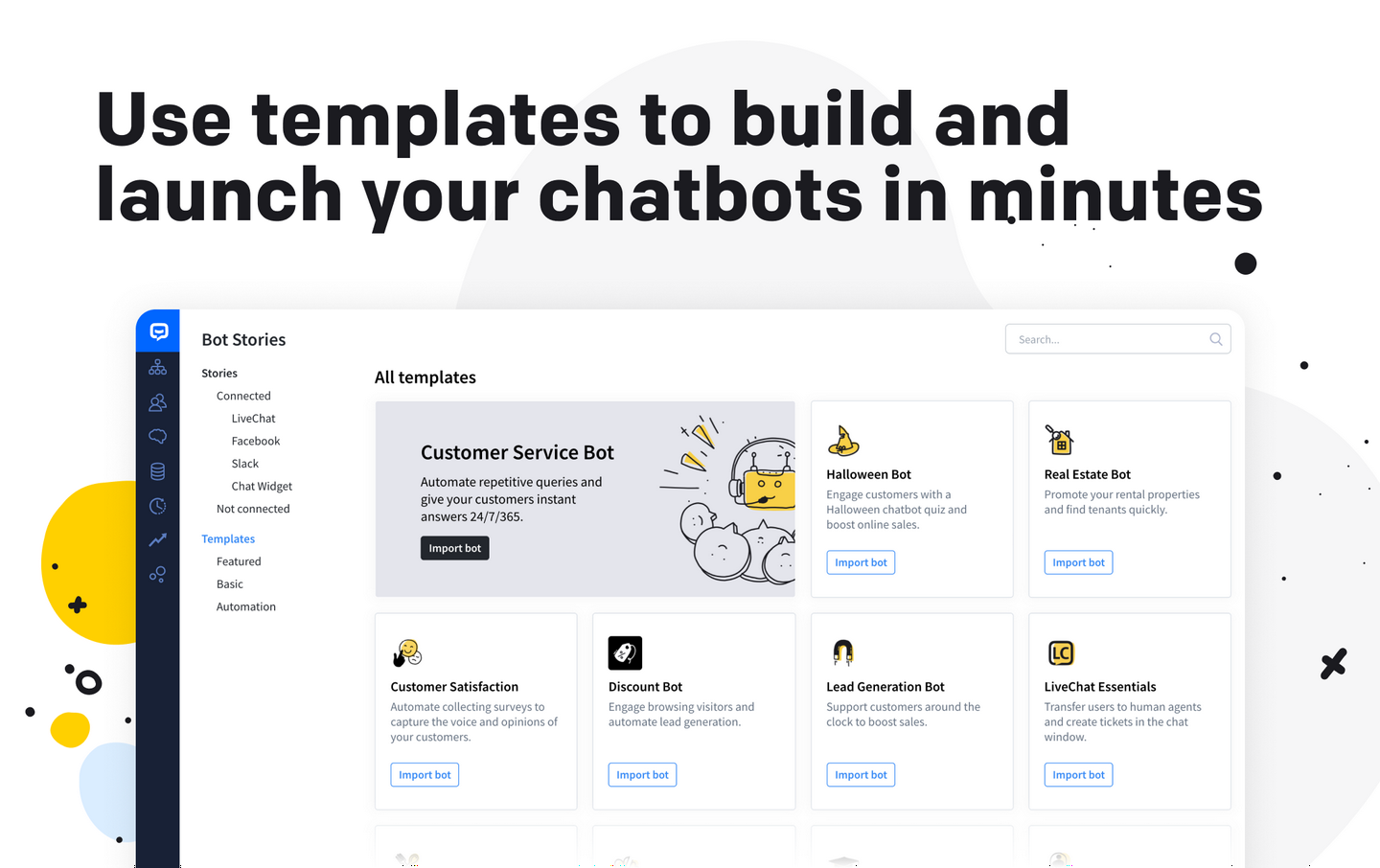ChatBot is an all-in-one platform to create, deploy, and track chatbots across channels.
Create chatbots in minutes with diverse templates and automate key tasks right away. Easily drag-and-drop new elements to adapt any template to your needs. ChatBot is ready to work out of the box, while AI algorithms help you improve responses over time.
Design smooth conversational experiences to build better relationships with your customers. Send dynamic responses that encourage customers to chat and interact. Mix and match text, images, buttons, and quick replies to show off your brand, products, and services.
Use ChatBot on different platforms and channels using one-click integration (Facebook Messenger, Slack, LiveChat, WordPress, and more). Connect your chatbot to just about anything you can think of using open API, webhooks, and Zapier.
See the pricing at chatbot.com/pricing/
Key Features
ChatBot uses AI to help you better support, engage, and sell across channels. AI algorithms work in the background adapting chatbots to customer needs. ChatBot uses natural language processing (NLP) to correctly interpret inputs and analyzes continuously with machine learning algorithms to improve performance.
Handover cases that need human attention to your support team using the chat transfer action. Your agents have an automatic insight into the chat so no redundant questions will be asked. Moreover, you can create custom filters that trigger the transfer only when your criteria are met.
The open API, webhooks, and Zapier integrations give you the flexibility you need to connect your chatbot to just about anything you can think of.
Send responses that encourage customers to chat and interact. Mix and match text, images, buttons, and quick replies to show off your brand, products, and services.
Benefits
A chatbot can process thousands of similar requests at the same moment while your agents can focus on those cases that require human attention, engagement, and experience.
Tutorial & Support
How to use this app
Follow the app tutorial with setup instructions how to use and properly configure this app with your LiveChat account. To get help and support contact ChatBot. You can also suggest improvements or request new features in the upcoming versions of ChatBot.