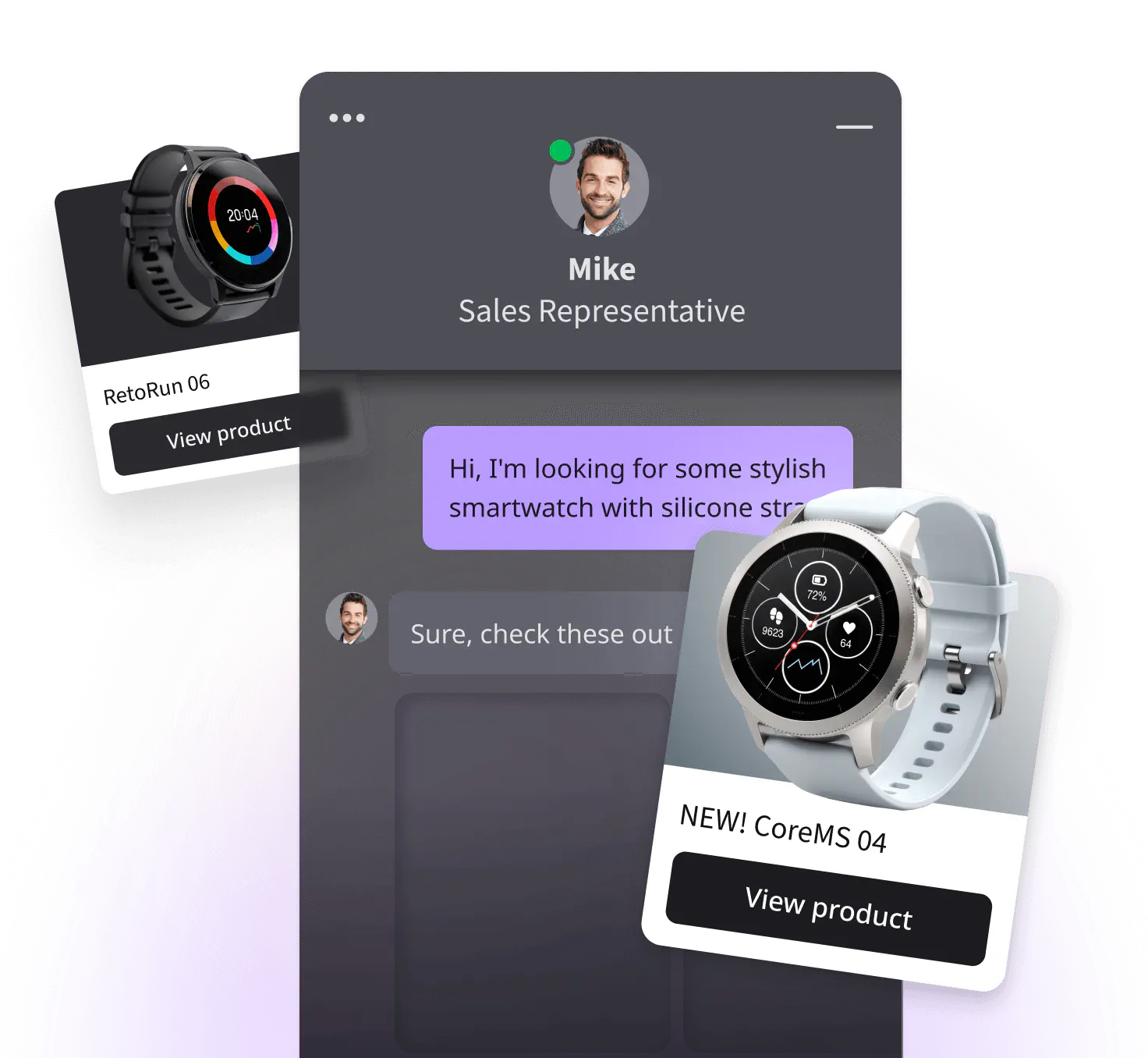
No credit card needed Free 14-day trial
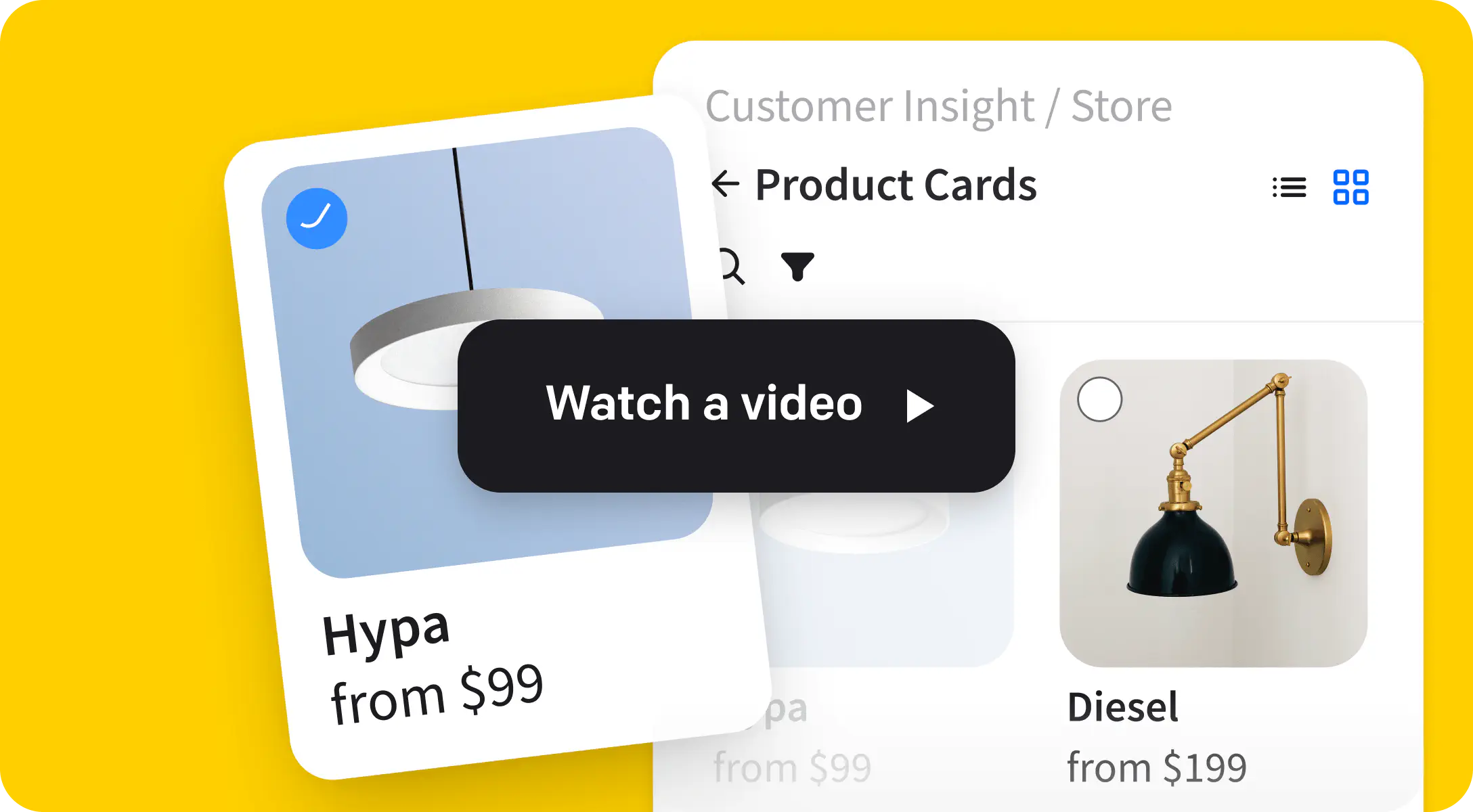
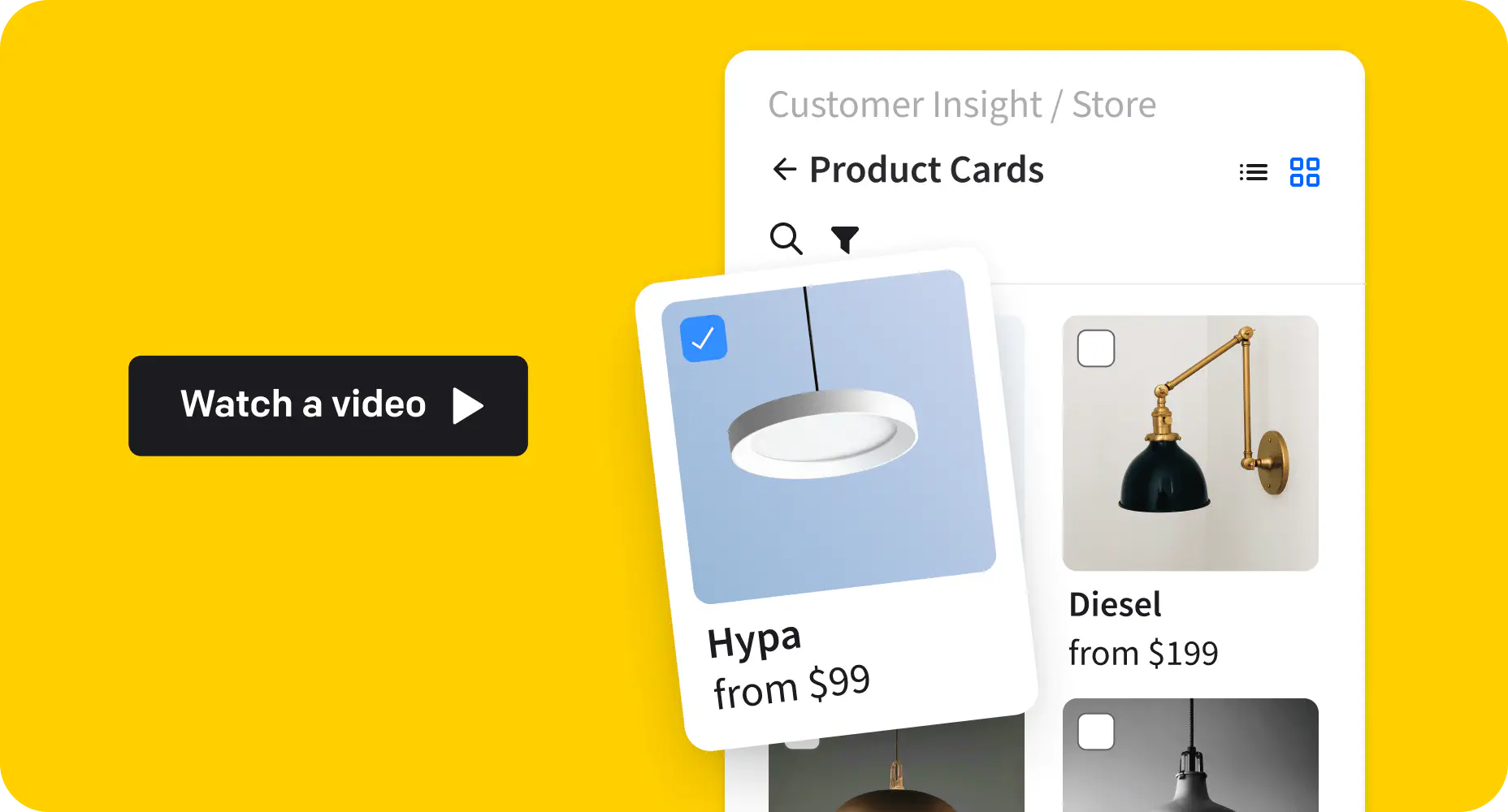
Engagement
Proactively engage visitors as they browse your shop with automatic chat invitations or initiate chats on your own with a single click.
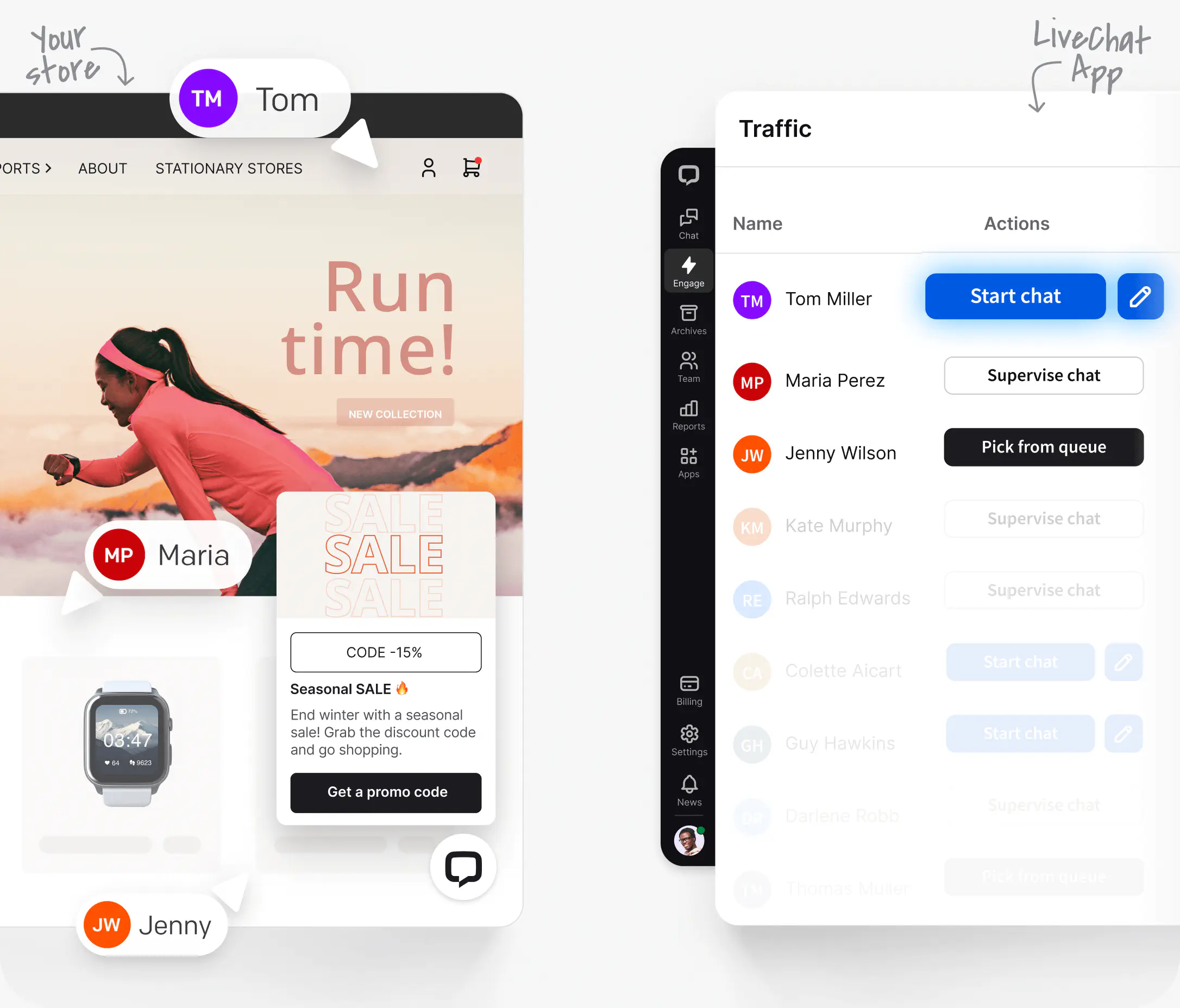
Cart preview
Access real-time views of customers' shopping carts to recommend additional items, increasing the value of your chats.
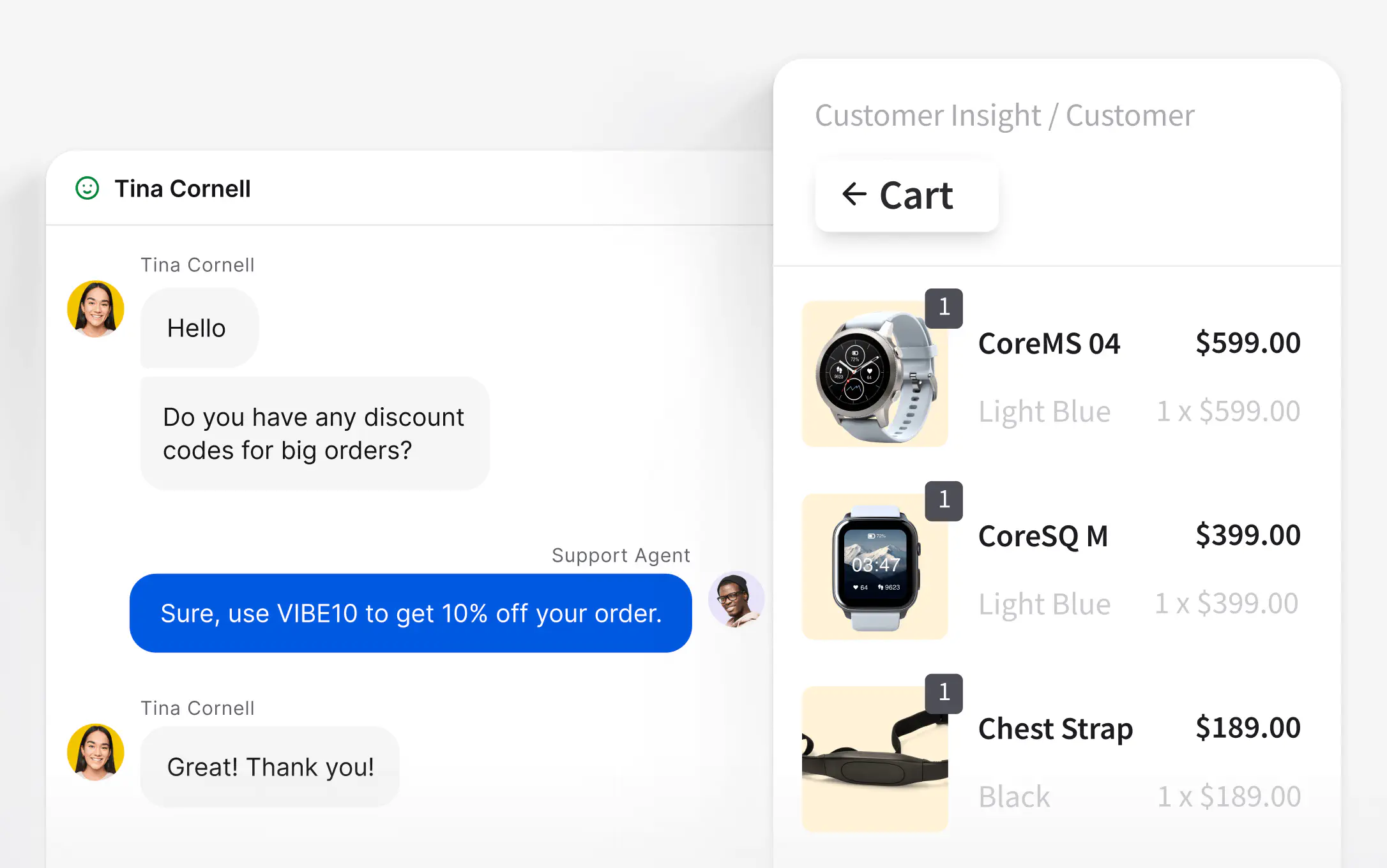
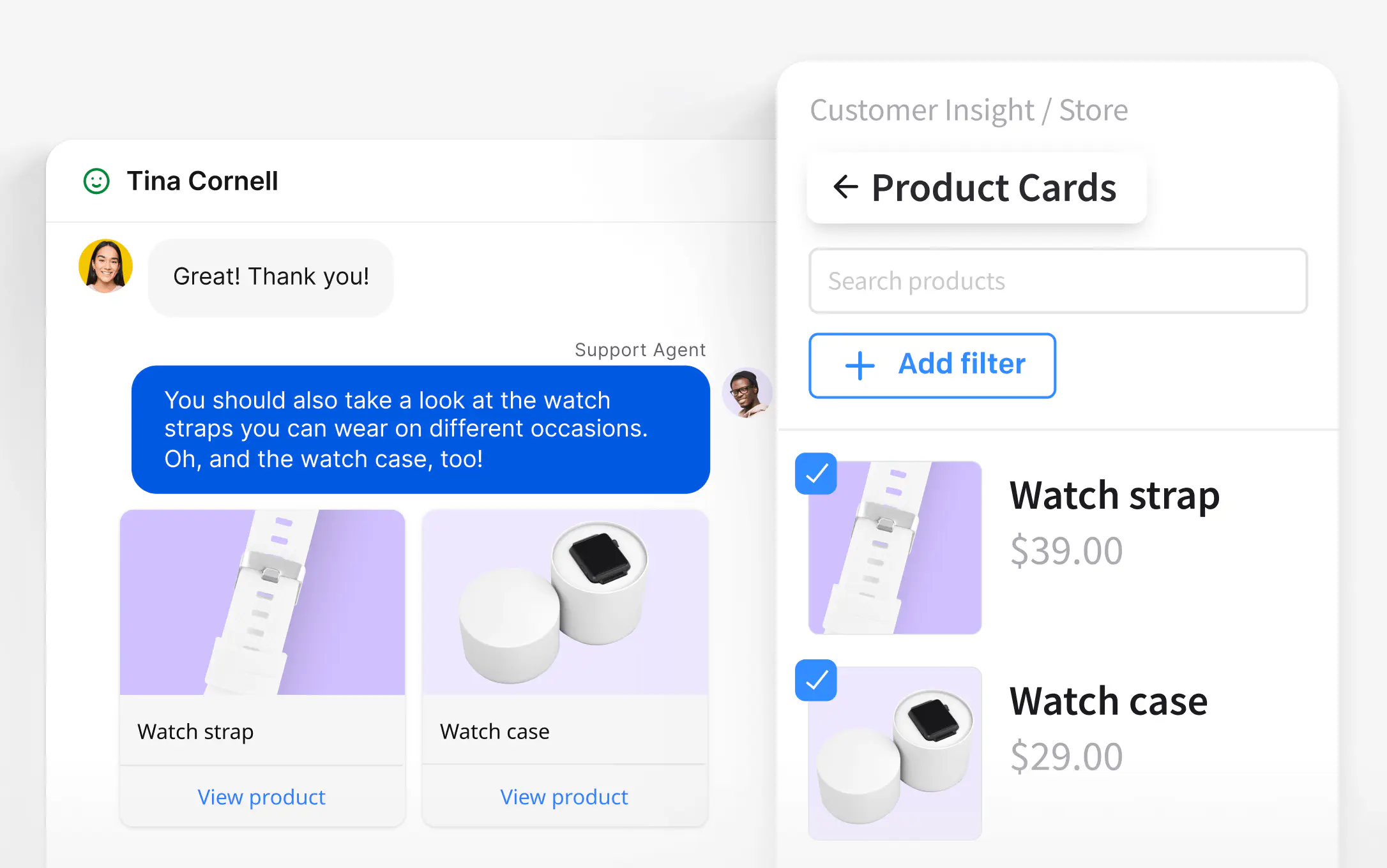
Product recommendations
Share product suggestions complete with images and easy-to-use buttons during chats, helping customers make quick additions to their shopping cart.
The support is excellent, and features like sending Product Cards and sharing order details during chats enhance customer interactions. Highly recommend for a straightforward and effective customer support experience!
I have been using Live Chat for 7 years now between different websites. Great stable platform, lots of customization options and great customer support.
Easy-to-use control panel, you can check all the chats from your all your Shopify stores in one place, and you only need to pay for 1 time app fee, great!
It integrates extremely easily and has some really nice features like being able to send customers "Product Cards" (instead of the URLs) and a timer which shows how long customers have to wait to be connected. Very happy.
We've explored other support apps, and many add more bells and whistles, however, LiveChat focuses on Chat on does a tremendous job at it. Our agents love the "sneak peak" feature because they can start preparing their answers and reply faster. They also love the "simplicity" of the interface which is easy to learn.
Support
Quickly answer any questions using just the customer's order number. Assist with returns, provide shipping information, and ensure customers are satisfied with swift service.
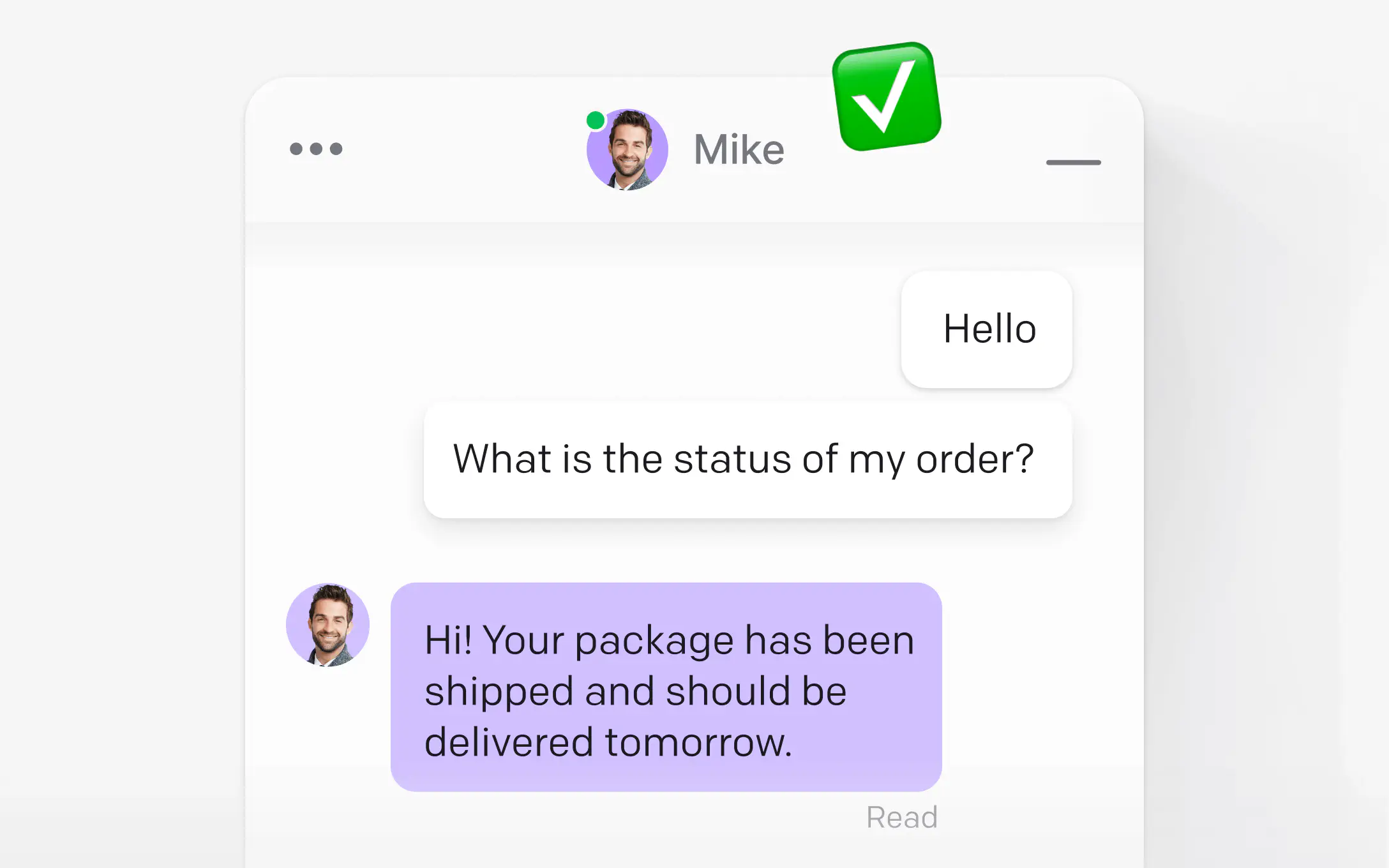
Orders preview
Review a customer’s previous orders and notes to swiftly diagnose and resolve issues. Modify orders if needed and share tracking details in a snap.
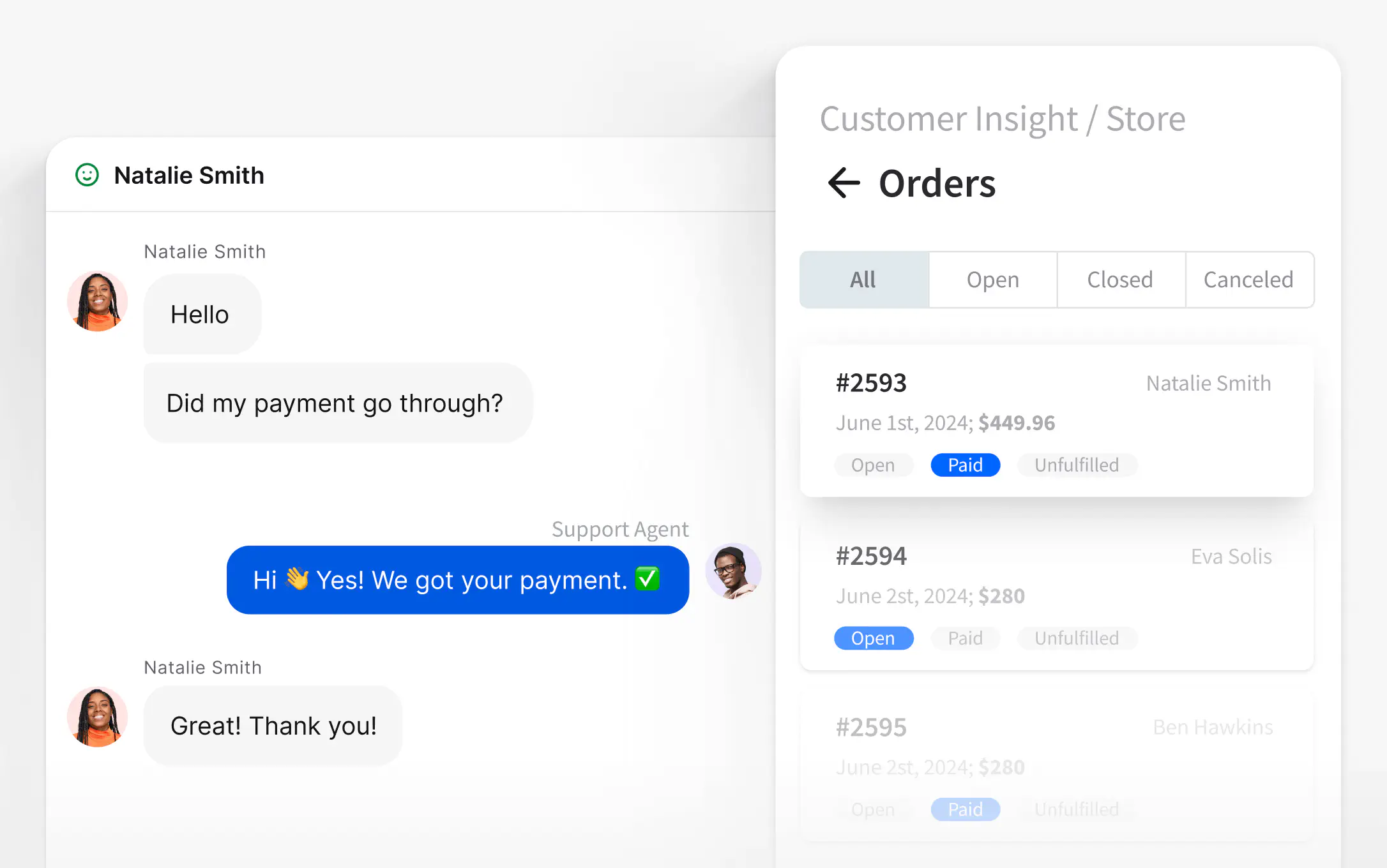
MailChimp
Facebook Messenger
WhatsApp Business

ChatBot
Zapier
Google Analytics
Stripe
PayPal
Enhance your sales and customer satisfaction beyond your site by integrating LiveChat with Messenger, WhatsApp for Business, and more, allowing you to manage all customer interactions through LiveChat for Shopify.
Discover all integrations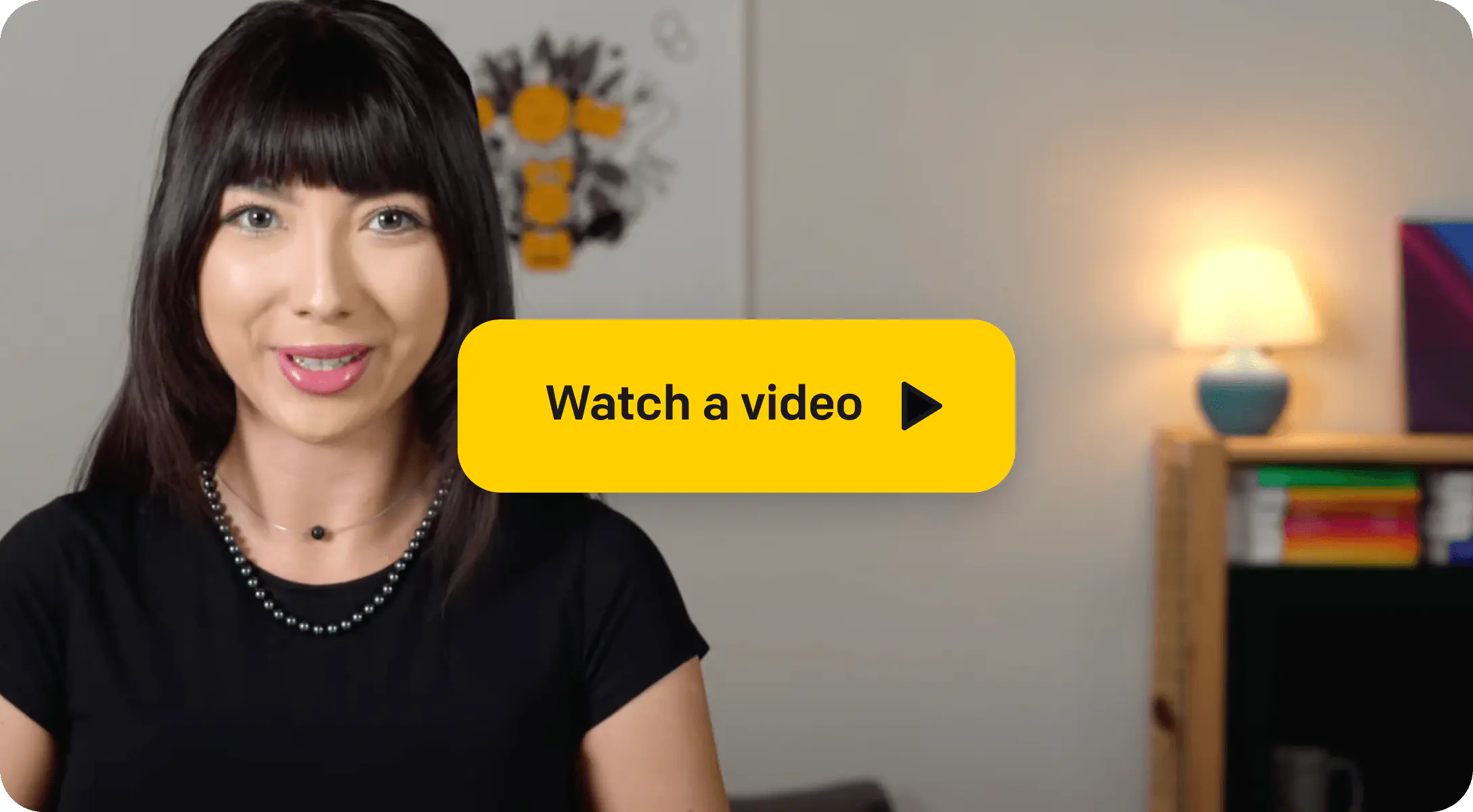

Shopify sales supercharged with LiveChat
No credit card needed Free 14-day trial
Yes, Shopify offers live chat support for its customers. Access it by logging in to the Shopify account, visiting the Shopify Help Center, and clicking on the “Contact support” button. From there, you can select the topic of your question or issue. You'll be given the option to chat with a Shopify support representative in real time. Keep in mind that live chat availability may vary based on your location and the time of day.
There are many live chat apps available for Shopify, and the best one for you will depend on your specific needs and preferences. One of the most popular is LiveChat. It integrates seamlessly with Shopify, making it easy to install and use. LiveChat offers many features, including chatbots, customer tracking, and integrations with other tools like Facebook and Google Analytics. It provides detailed analytics and reports, which can help you track your performance and identify areas for improvement. You can use this data to optimize your sales and support processes and improve the overall customer experience.
Ultimately, the best live chat app for Shopify will depend on your budget, specific needs, and the level of customer support you want to offer. You may want to try a few different options to find the one that works best for your store.
To add live chat to your Shopify store, you can use one of the many live chat apps available in the Shopify App Store. Here are the general steps to set up live chat on your Shopify store:
1. Choose a live chat provider: Browse the Shopify App Store and choose a live chat app that meets your needs and budget. For instance, you can check out LiveChat, one of the best live chat apps for Shopify.
2. Install the app: Click the "Add app" button on the app's page in the Shopify App Store to install the app to your Shopify store. Follow the prompts to complete the installation process.
3. Customize the chat widget: After installing the app, you can customize the chat widget's appearance, position, and settings to match your store's branding and preferences.
4. Test the live chat app: Finally, test live chat by starting a conversation with yourself or a friend to ensure it's working correctly.
Once you've set up live chat on your Shopify store, start using it to communicate with your customers in real time and provide better support.
There are many third-party live chat apps & integrations available in the Shopify App Store that you can use to add live chat to your store.
While some live chat apps may offer a free plan, most have a monthly subscription fee that varies depending on the features and level of support you need. Some apps also offer a free trial period, so you can try the app before committing to a subscription.
Adding a live chat to your store can help improve customer support and increase sales, so the investment in a live chat app can be worth it in the long run.
Adding live chat to your Shopify store can help you increase sales and gain happy customers in several ways:
1. Real-time customer support: Live chat lets you provide instant customer support, answer questions, and quickly resolve issues. This can lead to higher customer satisfaction and increased sales.
2. Personalized customer experience: Live chat lets you communicate with customers in a more personal and direct way, building relationships and increasing customer loyalty.
3. Increased conversions: Live chat can help you address any concerns or objections customers may have in real time, reducing cart abandonment and improving the overall shopping experience.
4. Competitive advantage: Offering live chat can help you stand out from your competitors and demonstrate commitment to providing excellent customer support.
5. Data collection and analysis: Many live chat apps offer data collection and analysis features that let you track customer behavior and identify areas for improvement, such as frequently asked questions or product issues.
Overall, adding a live chat to your Shopify store can help you provide better customer support, increase conversions, and build stronger relationships with your customers. Improving the shopping experience can increase customer loyalty and ultimately grow your business.
There are many reasons why you may not be getting any sales on Shopify:
1. Lack of traffic: If you're not getting any sales, it's possible that you're not getting enough visits to your store. Try promoting your store to increase your visibility on the Internet.
2. Poor website design: Poor user experience and interface can turn potential customers away. Make sure your store is visually appealing, easy to navigate, and has a clear value proposition.
3. Confusing product descriptions: Write product descriptions that are clear, concise, and highlight the benefits of your products. Confusing or poorly written descriptions can lead to lost sales.
4. Limited online payment options: You should offer a variety of payment options to make it easy for customers to purchase your products. If you offer only one payment option, you may be missing out on sales from customers who prefer a different method.
5. Inadequate customer support: If customers have questions or concerns and can't get answers, they may choose not to make a purchase. Make sure you have adequate customer support in place, such as live chat, email support, or an FAQ page.
6. Poor marketing strategy: If you're not reaching the right audience or using effective marketing tactics, you may not be attracting the right customers. Try refining your marketing strategy or seeking help from a marketing professional.
It's important to remember that building a successful Shopify store takes time and effort. Continuously evaluate and improve your store to increase your chances of making sales.